Should I use Google Analytics or one of these new privacy-friendly options?
·4 min read
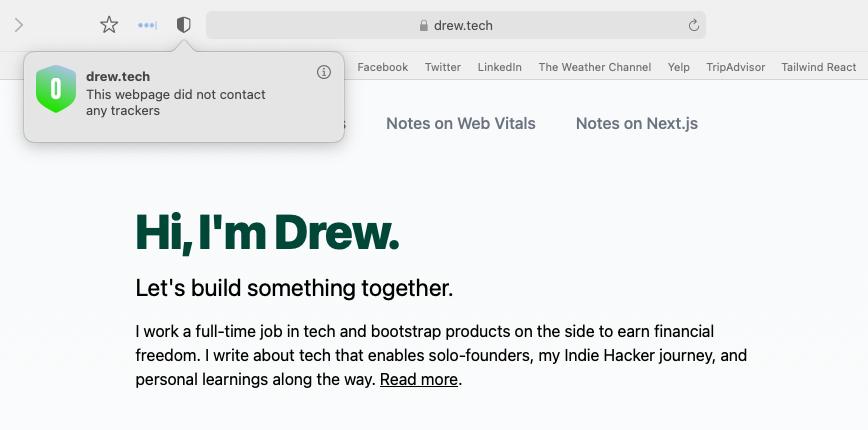
Why not use Google Analytics?
10/06/2024 update
This is an outdated take. GA4 has proven to be problematic, and many are moving to new solutions. If you're a startup, consider using a different tool. For larger organizations, solutions like Segment might be worth the investment to migrate from GA4.
GA is a great product. You should default to using it if:
- You are doing ecommerce (GA Ecom is an amazing product and will help you make good financial decisions)
- You're a big company with lots of traffic and a 1% bump in conversion is a HUGE win (GA funnels are great)
- You serve any industry except tech. The tech industry is the pickiest about privacy. Avoid putting GA on a site meant to serve developers (their adblockers will likely mess up your metrics anyway)
- You have a decent legal department that understands GDPR, CCPA, CCPA2, etc.
For everyone else, the hassle of using Google Analytics may not be worth it.
Why?
- Those annoying cookie pop ups
- Scaring away privacy-focused customers
- The legally required processes around data retention, deletion, etc.
So what can you do instead? Use an alternative analytics provider.
Google Analytics Alternatives
Vercel Analytics (free with Vercel) – link
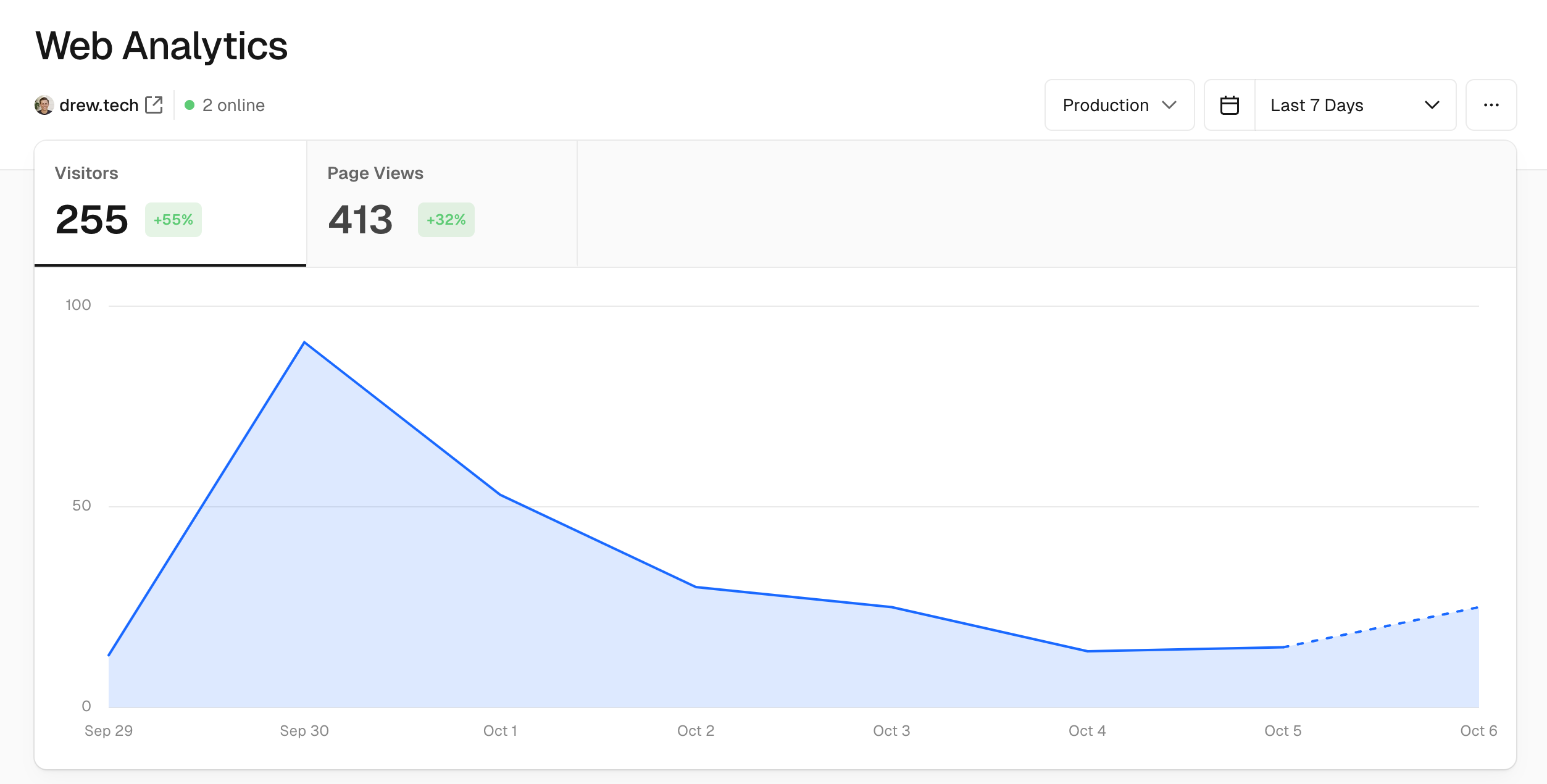
Vercel Analytics is a built-in solution for websites deployed on the Vercel platform. It offers a privacy-friendly approach to web analytics without the need for third-party services.
Pros? It's integrated into the Vercel platform, doesn't use cookies, and only stores anonymized data.
Cons? It's limited to websites deployed on Vercel and may not offer as many advanced features as Google Analytics.
Key Features:
- Privacy-focused: No cookies used, only anonymized data stored
- Visitor tracking: Unique visitors and page views
- Detailed insights: Top pages, referrers, and demographics
- Integrated infrastructure: Built into the Vercel platform
Getting started
- Deploy your website to Vercel (if you haven't already)
- Navigate to your project dashboard in Vercel
- Click on the "Analytics" tab
- Enable Web Analytics for your project
For more detailed setup instructions and usage guidelines, refer to the Vercel Analytics documentation.
Umami (free) – link
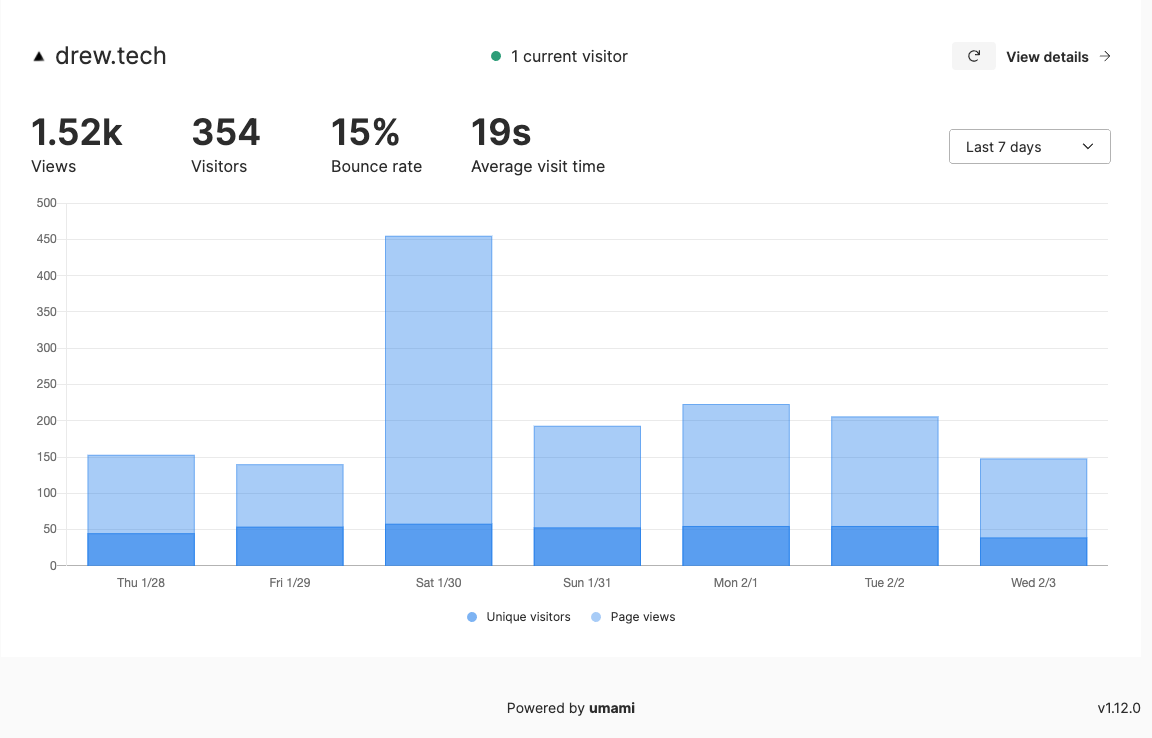
Umami is an open-source Next.js project that is super clean. You host it yourself (one-click deploy with Vercel), store the data yourself, and control every aspect of your analytics.
Pros? You own it all and aren't exposing any of your users to Google's tracking abilities.
Cons? Check out the "A caveat" section below.
Getting started
- Create a Supabase.io project
- Clone and deploy Umami
- Add secrets to Umami
- Add script to your site
Jakob Bouchard wrote up an amazing step-by-step guide, so I'm not going to re-invent the wheel here.
Setting up Umami with Vercel and Supabase
UPDATE: June Analytics - link
I have not used June before, but they seem to be adding tons of great features lately. I'll be adding them to my next project. I'll update this post when I have a more in-depth opinion.
Fathom Analytics (paid) – link
I previously used Fathom Analytics. Fathom is a pretty good product and has a bunch of nifty features (uptime checking being one of them).
But they were missing a few things for me: an API, funnels, and costing less.
If I'm serious about tracking a site I throw GA on it (again: funnels, events, Google Data Studio, BigQuery, Segment integrations, getAnalytics.io support — all great reasons to stick with GA).
If I put all my serious projects on GA, why am I paying $15/mo for my non-serious analytics? I could buy three lattes with that money (and I do).
(If you do decide to go with Fathom, Jakob's article above has a discount to Fathom at the bottom of the post for $10 off your first month)
Should you use Umami Analytics?
If you've debated getting Fathom before, you should definitely check out Umami. It can be free (depending on how you deploy it), has a slick shareable UI, and is privacy conscious.
A caveat
To be clear – there is a price for privacy. All of these products are worse than Google Analytics.
This post is not shilling for Google, but I've worked with product owners and marketers skilled in GA. The roadmap of a team that knows GA well is aligned with what its users want.
Proper custom events throughout an app are basically user interviews at scale with very little setup cost.
See you on the other side,
Drew
P.s. — I'll be using Umami to measure engagement on this post.
Stay up to date
Get essays and field notes delivered as soon as they publish.