Giving away my side project - GumroadWidgets.com
·3 min read
The project
GumroadWidgets.com is a site I built that's goal is to generate Scriptable code for Gumroad sellers to embed their product sales data on their iOS home screen.
I'm giving it away.
The motivation
I'm always on the hunt for new side projects. Back in November of 2020 I saw a tweet from Pieter Levels about a Gumroad sales widget:
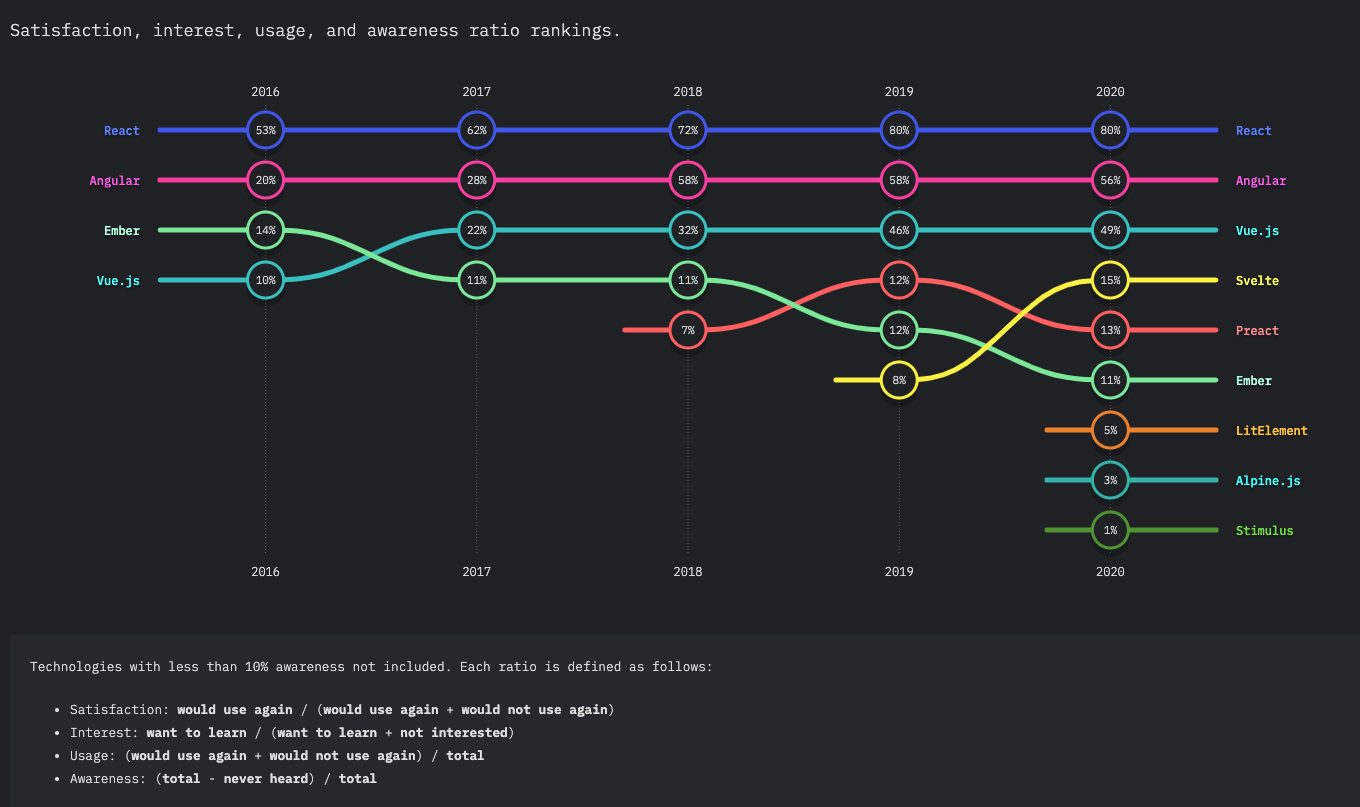
Here's the original image from @levelsio
Pieter posted a gist showing how his script works:
// Modified from @mutsuda's https://medium.com/@mutsuda/create-an-ios-widget-showing-google-spreadsheets-data-856767a9447e
// by @levelsio
// HOW TO
// 1) Make a Google Sheet, we'll pull the first cell e.g. A1
// 2) Publish your Google Sheet, File -> Publish To Web
// 3) Copy the SHEET_ID in the URL, put it in here below:
const endpoint =
'https://spreadsheets.google.com/feeds/cells/SHEET_ID/1/public/full?alt=json'
// 4) Install Scriptable @ https://apps.apple.com/us/app/scriptable/id1405459188
// 5) Copy this entire script in to Scriptable (tip: you can send it to your iPhone via Whatsapp/Messenger/Telegram etc)
// Function that performs the request to the JSON endpoint
async function loadItems() {
let at = endpoint
let req = new Request(at)
let corpo = await req.loadJSON()
// We return just the cells
return corpo.feed.entry
}
// Request the spreadsheet data
let json = await loadItems()
// Obtaining the content of the exact cell we are looking for
stockValue = json[0].content['$t']
// Create the widget
let w = new ListWidget()
// w.backgroundColor = new Color("#000080")
// Add the value of the stock to the widget
t = w.addText(stockValue)
t.textColor = Color.black()
t.font = new Font('Avenir-Heavy', 24)
Script.setWidget(w)
Script.complete()
I realized quickly that I could build a no-code friendly version of this and generate all of the Scriptable widget logic that directly uses the Gumroad API (instead of reading from a Google Sheet).
Scriptable — what is it?
Scriptable is a tool to "automate iOS with JavaScript".
It's great for automating quite a few things on iOS if you know JS. Another great use case is creating these little display widgets for apps and services that do not yet have an iOS widget.
A landing page
Around the same time I saw this tweet, I also saw @derrickreimer's SavyCal landing page and it motivated me.
Scheduling Software Your Recipients Will Love · SavvyCal
side note: check out their landing page if you haven't yet — it's amazing.
What I really wanted to make was an interactive example of what using my product would be like. Getting users clicking is a great way to increase conversions.
So I spent most of my time getting that interaction right. I'm actually super happy with what I came up with:
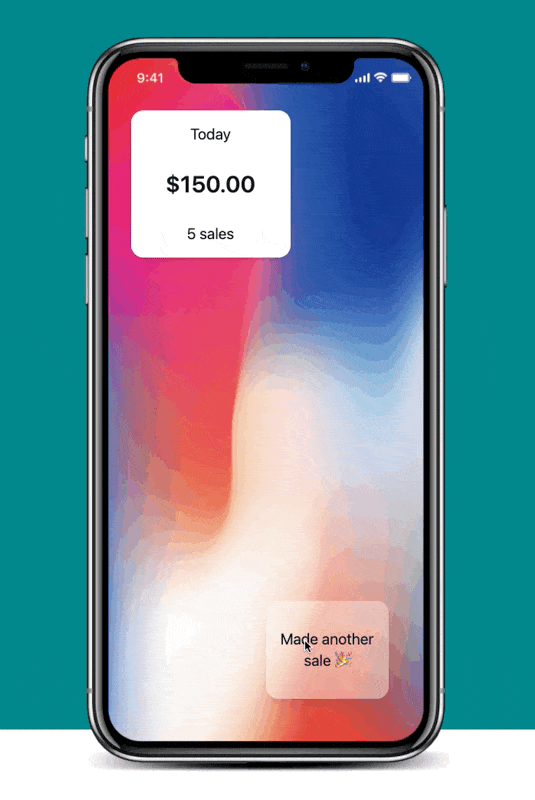
What's next
The only thing left to do is create a generator that takes in:
- a user's color preferences
- a user's Gumroad API keys (to make the calls)
- a Gumroad product ID
and generates a custom version of Pieter's Scriptable widget code above.
Then you've got to list it on Gumroad and launch!
Why I'm giving it away
I've currently got quite a few projects going on and don't have time to finish this.
While I am a fan of Daniel Vassallo's "have lots of small bets" idea, there is also such a thing as spreading yourself too thin.
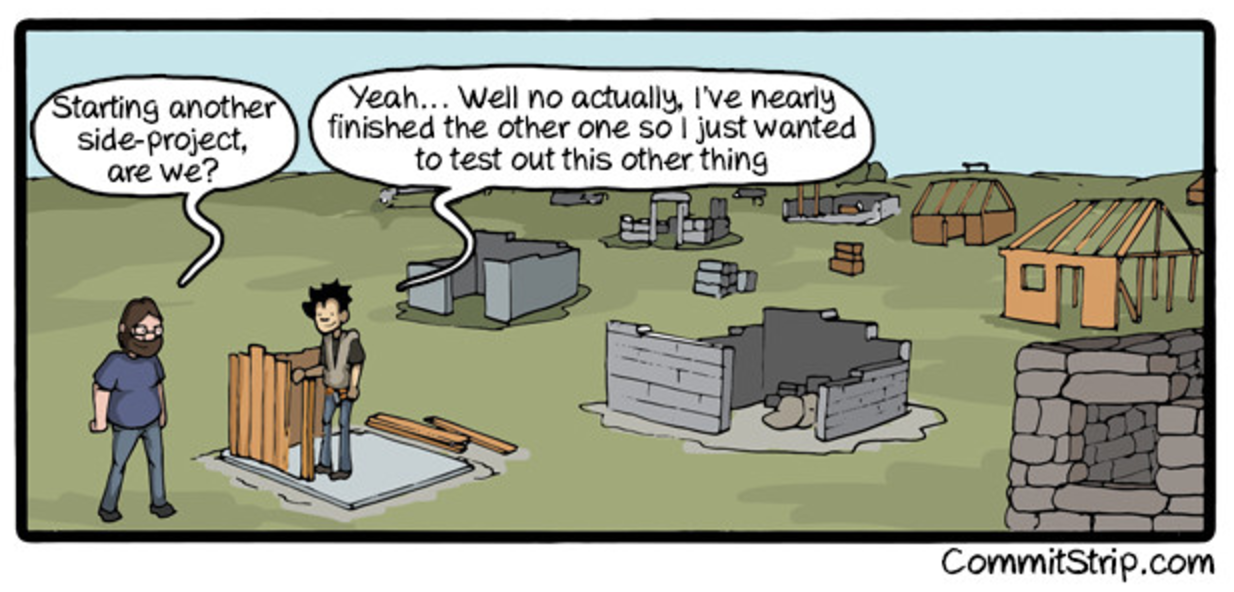
Rather than letting this project die and be thrown into my side project graveyard, I thought maybe it would be best to give it a new owner.
Maybe that person is you?
How to enter
Interested in taking this project over? I'll transfer the Github repo to you along with ownership of the domain.
I'm going to select the winner on Friday.
To enter, do one of the following:
- email me
- DM me on Twitter
- reply to this thread on Twitter
- leave a top level comment on this IndieHackers post
What else am I working on?
So if I'm giving up on Gumroad Widgets, I must be working on other things, right? Correct.
I'm:
- Building V1 of FitVitals (I wrote about it here)
- Shipping an MVP for for a site I use waaay too much (Twitter)
- Writing these posts
Stay tuned for an early access look at my Twitter project.
Stay up to date
Get essays and field notes delivered as soon as they publish.